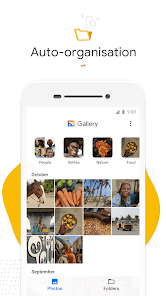Gallery Go
Smart, light, and fast photo and video gallery
- Category Photography
- Program license Free
- Version 1.8.9.465239415 release
- Size 12 MB
- Works under: Android
- Program available in English
- Content rating Everyone
- Package name com.google.android.apps.photosgo
-
Program by
Google LLC
1600 Amphitheatre Parkway, Mountain View 94043
Brief Description
Gallery Go: A fast, reliable, and ad-free photo management app for Android devices.
Overview
Gallery Go by Google Photos is a light, smart, and user-friendly photo management app designed for Android devices. It offers a streamlined interface, efficient photo organization, and a minimalistic design, making it a suitable alternative for users looking for an efficient and easy-to-use gallery app.
Interface and Usability
The interface of Gallery Go is simple, clean, and intuitive, which allows users to navigate through their photos and videos with ease. The app automatically organizes photos by people, places, and types, making it easy for users to locate their desired content. The app's user-friendly design is appreciable and commendable, enabling users to focus more on their media than on figuring out how to use the app.
Performance
Gallery Go provides fast and reliable performance, as claimed by many users. The app operates smoothly, allowing users to view, edit, and manage their photos and videos without any lag or delay. The app's performance remains consistent even with a large number of photos and videos, which is an excellent advantage for users who have extensive media libraries on their devices.
Features
One of the key features of Gallery Go is its automatic organization. The app sorts photos and videos by different categories, such as people, places, and types. This feature saves users time and effort in manually organizing their media, thereby enhancing the user experience.
The app also includes basic photo editing tools, allowing users to enhance their photos directly within the app. Users can adjust brightness, contrast, and other aspects of their photos to improve their quality.
Another notable feature is the app's offline functionality. Gallery Go does not require an internet connection to operate, making it a suitable choice for users who frequently find themselves in situations with limited or no internet connectivity.
Ad-Free Experience
Unlike many other apps, Gallery Go does not bombard users with ads. This ad-free experience is a significant advantage of the app. It allows users to browse through their photos and videos without any interruptions, providing a seamless and enjoyable user experience.
Pros
- Fast and reliable performance
- User-friendly interface
- Automatic photo organization
- Basic photo editing tools
- Offline functionality
- Ad-free experience
Cons
- May lack advanced photo editing features
- Does not support cloud storage integration
In conclusion, Gallery Go is a reliable, user-friendly, and ad-free photo management app that offers an efficient way to manage and view photos and videos on Android devices. Its simplicity, speed, and offline functionality make it an excellent choice for users looking for a straightforward and efficient gallery app.
• New filters, made with Real Tone
• Bug fixes and minor improvements